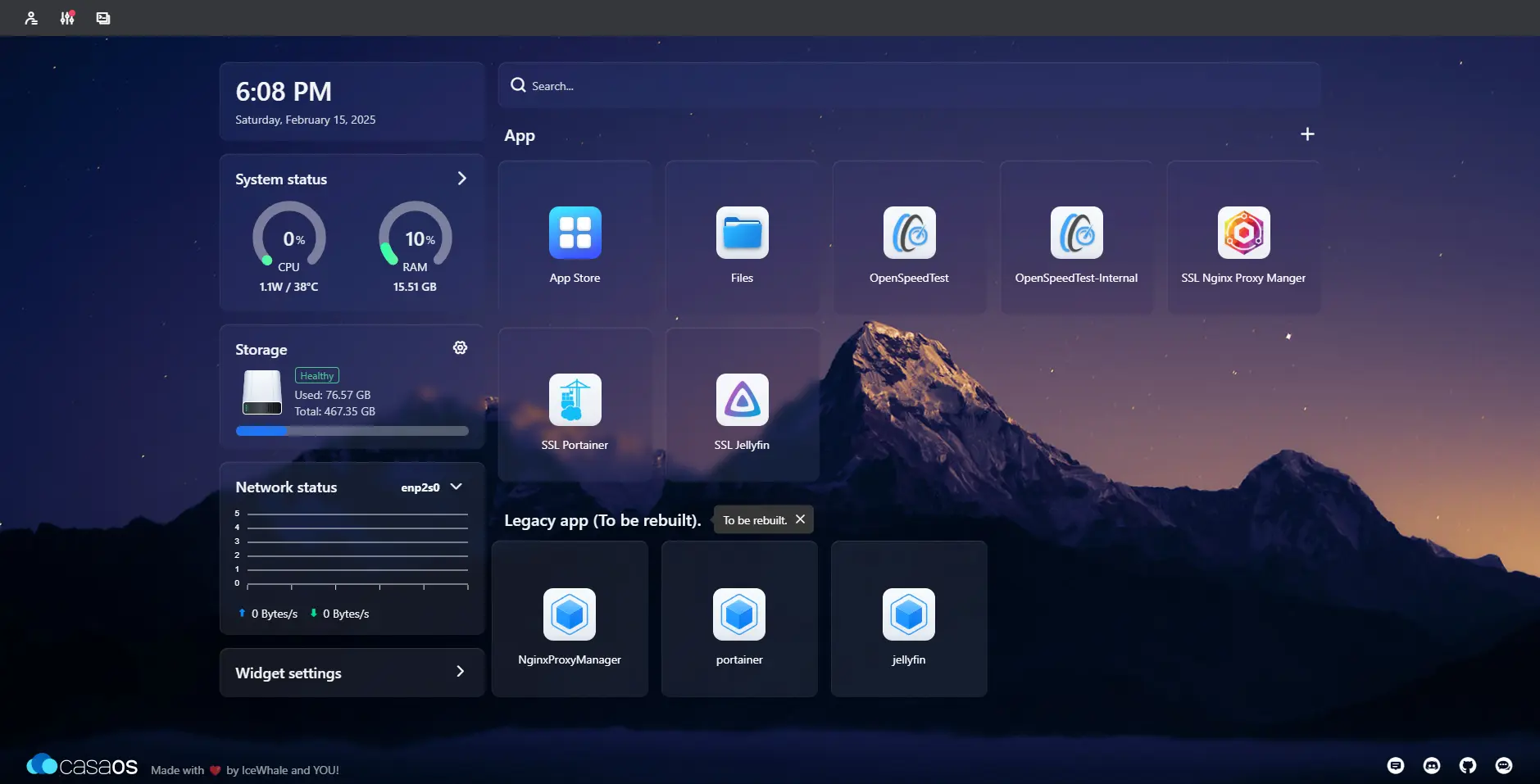Fix CasaOS Upload Error: How to Resolve 'Found Pointer to Free Object' Issue by Downgrading to v0.4.9
If you’re running CasaOS and have recently upgraded to version 0.4.15, you might have encountered a frustrating file upload issue. Users report that uploads fail—often around 30–40% completion—accompanied by a runtime error in the logs stating:
fatal error: found pointer to free object
bad use of unsafe.Pointer? try -d=checkptr
In this detailed guide, we’ll break down what this error means, why it’s occurring in CasaOS v0.4.15, and—most importantly—how you can resolve the issue by downgrading to an older, more stable release, v0.4.9.
Understanding the Error
When CasaOS attempts to process file uploads, the logs show the error message:
“found pointer to free object”
This message indicates that the Go runtime detected memory corruption caused by a dangling pointer—a situation where an unsafe pointer is still referencing memory that has already been freed. In the context of CasaOS v0.4.15, this bug in the file upload module leads to a premature crash of the process, causing uploads to fail.
This problem appears to be a regression or unintended side-effect introduced in version 0.4.15. Multiple users have reported that rolling back to an older version resolves the issue.
Why Downgrade to v0.4.9?
Based on community feedback and troubleshooting reports, downgrading from v0.4.15 to v0.4.9 has proven to resolve the file upload issue. Users have confirmed that the problematic unsafe pointer behavior present in v0.4.15 does not occur in v0.4.9. As a result, your uploads work smoothly once you revert to the older release.
Step-by-Step Guide to Roll Back CasaOS
Before proceeding with the downgrade, always ensure you back up your important data and configurations. Here’s how to safely roll back to CasaOS v0.4.9:
1. Backup Your Data and Configurations
- App Data: Back up the
/var/lib/casaos/directory (or wherever your app data is stored). - Configuration Files: Ensure you have copies of your custom configurations and any Docker Compose files if applicable.
2. Open a Terminal on Your CasaOS Server
You can access your server via SSH or by using the terminal feature available in the CasaOS dashboard. Ensure you have sufficient privileges (typically using sudo).
3. Run the Downgrade Command
Execute the following command to fetch and install CasaOS v0.4.9:
1
wget -qO- https://get.casaos.io/v0.4.9 | sudo bash
This command downloads the installer script for v0.4.9 and executes it with administrative privileges. The installer will automatically remove the current version (v0.4.15) and install v0.4.9.
4. Verify the Installation
After the script completes:
- Restart CasaOS Services: You may need to reboot your server or restart the CasaOS services.
- Test File Uploads: Try uploading files again using the CasaOS file manager. The uploads should now complete successfully without triggering the “found pointer to free object” error.
Additional Considerations
- Maintain Configuration: Downgrading via the provided command should preserve your existing configuration and data. However, always verify that your custom settings remain intact after the rollback.
- Future Updates: Keep an eye on official CasaOS releases. This issue is known to the development team, and a permanent fix might be included in a future update. Until then, v0.4.9 offers a stable alternative for file uploads.
- Community Support: If you experience further issues or have additional questions, consider checking CasaOS community forums or GitHub issues for the latest insights and troubleshooting tips.
Conclusion
The file upload issue in CasaOS v0.4.15—marked by the “found pointer to free object” error—is a memory corruption bug likely caused by unsafe pointer handling in the updated version. By downgrading to CasaOS v0.4.9 using the command:
1
wget -qO- https://get.casaos.io/v0.4.9 | sudo bash
you can restore stable file upload functionality without losing your configurations.
If this solution works for you, please share your experience in the community so that other users can benefit from your troubleshooting journey. Happy uploading!
If you found this guide helpful, consider sharing it with fellow CasaOS users and bookmarking it for future reference.